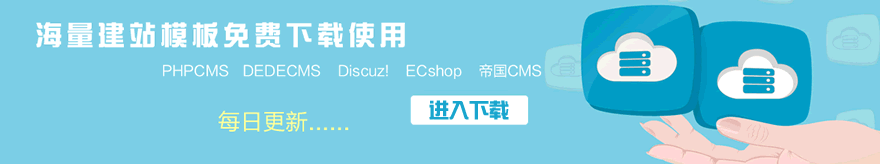POST TIME:2021-05-22 21:24
今天來說下如何修改dedecms分頁的下一頁和上一頁的文字和文字長度!
1.首先到include/arc.archives.class.php
加入紅色代碼,是用來設置默認獲取字數的。當前設置為14個中文字符
//獲取上一篇,下一篇鏈接 function GetPreNext($gtype='',$titlelen=28)
2.再往下找,插入紅色部分!即是用截取后的長度賦予$preRow['title2'],那么原始沒截取的就是
$preRow['title'] $preRow['namerule'],$preRow['typedir'],$preRow['money'],$preRow['filename'],$preRow['moresite'],$preRow['siteurl'],$preRow['sitepath']); $preRow['title2']=cn_substr($preRow['title'],$titlelen); $this->PreNext['pre'] = "上一篇:<a href='$mlink'
3.接下來就很簡單了。做鼠標指上后就能顯示完整文章標題。(對SEO很有利)
$preRow['namerule'],$preRow['typedir'],$preRow['money'],$preRow['filename'],$preRow['moresite'],$preRow['siteurl'],$preRow['sitepath']);
$preRow['title2']=cn_substr($preRow['title'],$titlelen);
$this->PreNext['pre'] = "上一篇:<a href='$mlink' title='{$preRow['title']}'> {$preRow['title2']}</a> ";
4.修改下一篇 如下:
$nextRow['namerule'],$nextRow['typedir'],$nextRow['money'],$nextRow['filename'],$nextRow['moresite'],$nextRow['siteurl'],$nextRow['sitepath']);
$nextRow['title2']=cn_substr($nextRow['title'],$titlelen);
$this->PreNext['next'] = "下一篇:<a href='$mlink' title='{$nextRow['title']}'>{$nextRow['title2']}</a> ";
如果需要修改文字那我就不說了,直接修改文字即可實現!