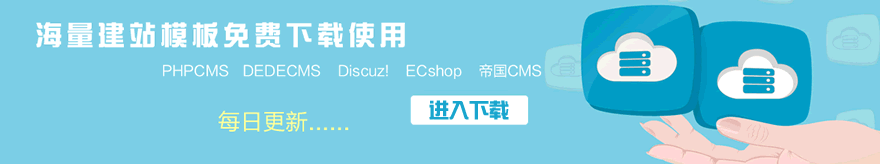POST TIME:2021-05-23 02:14
織夢dedecms訂單列表導出到excel表導出效果

(此圖片來源于網絡,如有侵權,請聯系刪除! )
使用說明
可選擇導出指定的織夢訂單,不選就是導出全部
導出的excle文件按當前時間命名
導出的excel文件請用wps軟件打開,office軟件下可能會亂碼
1、打開 /dede/shops_operations.php 找到
else if ($dopost == 'delete')
在它上面加入
else if ($dopost == 'out')
{
header("Content-type:application/vnd.ms-excel");
header("Content-Disposition:attachment;filename=".date("Y-m-d-H-i-s").".xls");
echo "<table><tr>";
echo "<th>訂單號</th>";
echo "<th>商品名稱</th>";
echo "<th>單價(元/單位)</th>";
echo "<th>數量</th>";
echo "<th>支付方式</th>";
echo "<th>配送費</th>";
echo "<th>購買時間</th>";
echo "<th>收貨人</th>";
echo "<th>地址</th>";
echo "<th>郵編</th>";
echo "<th>聯系電話</th>";
echo "<th>郵箱</th>";
echo "<th>留言</th>";
echo "<th>合計(元)</th>";
echo "<th>狀態</th>";
echo "</tr>";
$wh = '';
if( !empty($nid) )
{
$nids = explode('`',$nid);
foreach($nids as $n)
{
if($wh=='') $wh = " WHERE o.oid='$n' ";
else $wh .= " OR o.oid='$n' ";
}
}
$sql = "SELECT o.*,p.title,p.price as uprice,d.dname,u.* FROM dede_shops_orders as o left join dede_shops_products as p on o.oid=p.oid left join dede_shops_delivery as d on d.pid=o.pid LEFT JOIN dede_shops_userinfo AS u ON o.oid=u.oid $wh";
$dsql->SetQuery($sql);
$dsql->Execute('t');
while($arr = $dsql->GetArray('t'))
{
echo "<tr>";
echo "<td>".$arr['oid']."</td>";//訂單號
echo "<td>".$arr['title']."</td>";//商品名稱
echo "<td>".$arr['uprice']."</td>";//單價
echo "<td>".$arr['cartcount']."</td>";//數量 www.dede58.com織夢模板
echo "<td>".GetsType($arr['paytype'])."</td>";//支付方式
echo "<td>".$arr['dname']."費用:".$arr['dprice']."元</td>";//配送費
echo "<td>".GetDateTimeMk($arr['stime'])."</td>";//購買時間
echo "<td>".$arr['consignee']."</td>";//收貨人
echo "<td>".$arr['address']."</td>";//地址
echo "<td>".$arr['zip']."</td>";//郵編
echo "<td>".$arr['tel']."</td>";//聯系電話
echo "<td>".$arr['email']."</td>";//郵箱
echo "<td>".$arr['des']."</td>";//留言
echo "<td>".$arr['priceCount']."</td>";//合計
echo "<td>".GetSta($arr['state'])."</td>";//狀態
echo "</tr>";
}
echo "</table>";
exit();
}
|
2、打開 /dede/shops_operations.htm 找到
<input type="button" name="b9" value="設為已完成狀態" class='np coolbg' onClick="OkSel();">
在它下面加入
<input type="button" name="b9" value="導出選中訂單" class='np coolbg' onClick="OutSel();">
繼續找到
function PushSel(){
在它上面加入
function OutSel()
{
var nid = getCheckboxItem();
location.href = "shops_operations.php?dopost=out&nid="+nid;
}
完成,看清楚教程,有的是在下面加入有的是在上面加入的。