本文為大家分享了centOS下安裝mysql5.7詳細步驟,供大家參考,具體內(nèi)容如下
第一步:
第一句檢測系統(tǒng)是否自帶安裝mysql,若有執(zhí)行第二句刪除系統(tǒng)自帶的mysql及其依賴。
yum list installed | grep mysql
yum -y remove mysql-libs.x86_64
第二步:
給CentOS添加rpm源,并且選擇較新的源,下面代碼逐句執(zhí)行
wget dev.mysql.com/get/mysql-community-release-el6-5.noarch.rpm
yum localinstall mysql-community-release-el6-5.noarch.rpm
yum repolist all | grep mysql
yum-config-manager --disable mysql55-community
yum-config-manager --disable mysql56-community
yum-config-manager --enable mysql57-community-dmr
yum repolist enabled | grep mysql
第三步:
安裝mysql 服務(wù)器
yum install mysql-community-server
第四步:
第五步:
查看mysql是否自啟動,并且設(shè)置開啟自啟動
chkconfig --list | grep mysqld
chkconfig mysqld on
第六步:
這一步很重要!!!
不知道從mysql哪個版本開始,mysql的root默認密碼就不為空了,在安裝的過程中默認密碼保存在安裝日志中了。我們要通過安裝日志找到默認密碼,用默認密碼登陸mysql成功后會強行讓你修改密碼,修改的密碼還要夠復(fù)雜(復(fù)合mysql默認的密碼策略)才能修改成功,一般帶大小寫字母特殊字符和數(shù)字超過8個字符就可以。
首先找到安裝日志
然后發(fā)現(xiàn)該日志文件路徑在 /var/log/mysqld.log。然后用下面命令打開,按‘i'鍵上翻
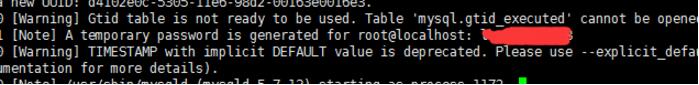
上圖紅色地方就是root密碼所在地
第七步:
mysql安全設(shè)置
mysql_secure_installation
輸入上面命令進行下面步驟
SERVERS IN PRODUCTION USE! PLEASE READ EACH STEP CAREFULLY!
In order to log into MySQL to secure it, we'll need the current
password for the root user. If you've just installed MySQL, and
you haven't set the root password yet, the password will be blank,
so you should just press enter here.
Enter current password for root (enter for none):–初次運行,輸入剛剛找到的初始密碼,會強制你先修改密碼才能進行下去
OK, successfully used password, moving on…
Setting the root password ensures that nobody can log into the MySQL
root user without the proper authorisation.
Set root password? [Y/n] – 是否設(shè)置root用戶密碼,輸入y并回車或直接回車
New password: – 設(shè)置root用戶的密碼
Re-enter new password: – 再輸入一次你設(shè)置的密碼
Password updated successfully!
Reloading privilege tables..
… Success!
By default, a MySQL installation has an anonymous user, allowing anyone
to log into MySQL without having to have a user account created for
them. This is intended only for testing, and to make the installation
go a bit smoother. You should remove them before moving into a
production environment.
Remove anonymous users? [Y/n] – 是否刪除匿名用戶,生產(chǎn)環(huán)境建議刪除,所以直接回車
… Success!
Normally, root should only be allowed to connect from 'localhost'. This
ensures that someone cannot guess at the root password from the network.
Disallow root login remotely? [Y/n] –是否禁止root遠程登錄,根據(jù)自己的需求選擇Y/n并回車,建議禁止
… Success!
By default, MySQL comes with a database named 'test' that anyone can
access. This is also intended only for testing, and should be removed
before moving into a production environment.
Remove test database and access to it? [Y/n] – 是否刪除test數(shù)據(jù)庫,直接回車
- Dropping test database…
… Success!
- Removing privileges on test database…
… Success!
Reloading the privilege tables will ensure that all changes made so far
will take effect immediately.
Reload privilege tables now? [Y/n] – 是否重新加載權(quán)限表,直接回車
… Success!
Cleaning up…
All done! If you've completed all of the above steps, your MySQL
installation should now be secure.
Thanks for using MySQL!
[root@server1 ~]#
第八步:
可選步驟,原來Linux下的MySQL默認是區(qū)分表名大小寫的,通過如下設(shè)置,可以讓MySQL不區(qū)分表名大小寫:
1、用root登錄,修改 /etc/my.cnf;
2、在[mysqld]節(jié)點下,加入一行: lower_case_table_names=1
3、重啟MySQL即可; service mysqld restart
以上就是本文的全部內(nèi)容,希望對大家的學習有所幫助,也希望大家多多支持腳本之家。
您可能感興趣的文章:- CentOS7環(huán)境下源碼安裝MySQL5.7的方法
- centos7利用yum安裝lnmp的教程(linux+nginx+php7.1+mysql5.7)
- Centos7安裝和配置Mysql5.7
- RedHat6.5/CentOS6.5安裝Mysql5.7.20的教程詳解
- Centos7 移動mysql5.7.19 數(shù)據(jù)存儲位置的操作方法
- Centos7.5安裝mysql5.7.24二進制包方式部署