實現效果
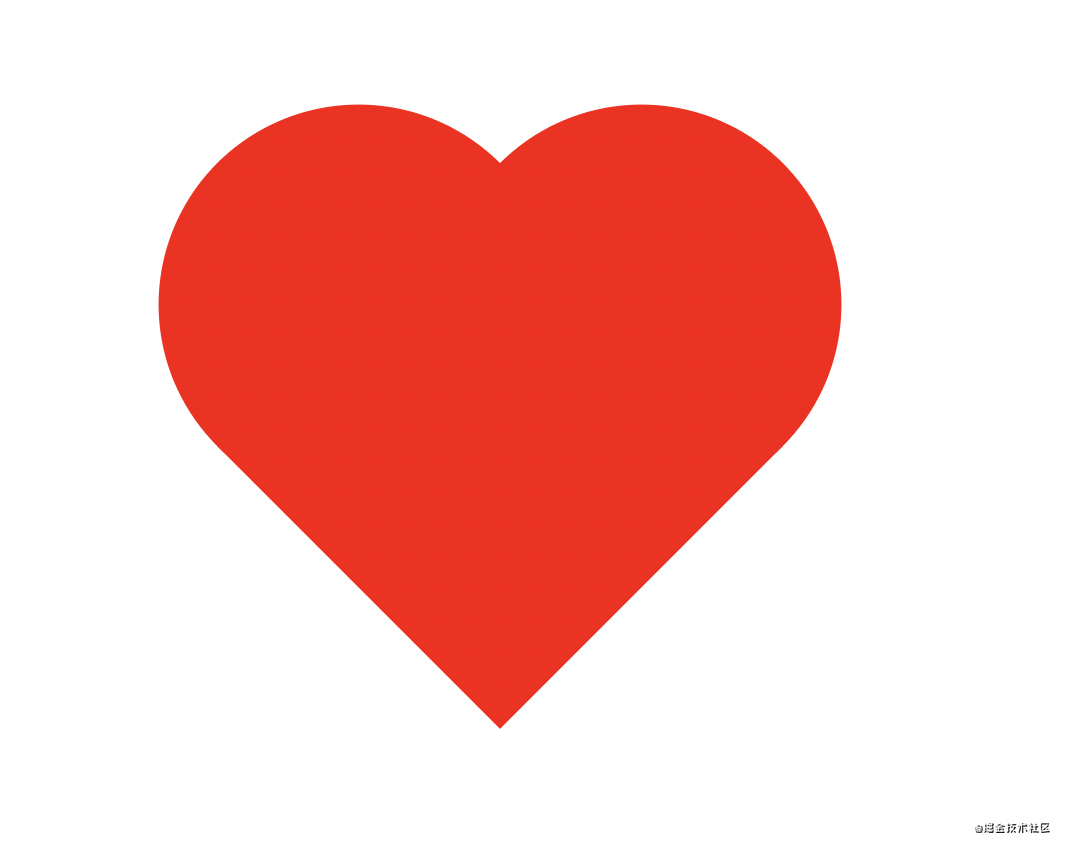
需求/功能:
怎么用CSS+HTMl繪畫出一個愛心.
分析:
愛心可以通過一個正方形+兩個圓形組合成.
先畫一個正方形+圓形, 擺放位置如下:
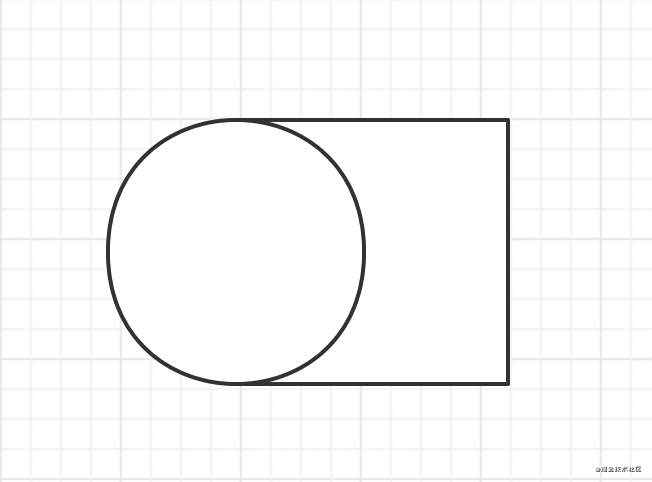
再添加上一個圓形.

最后再將整個圖形順時針旋轉45度即可.
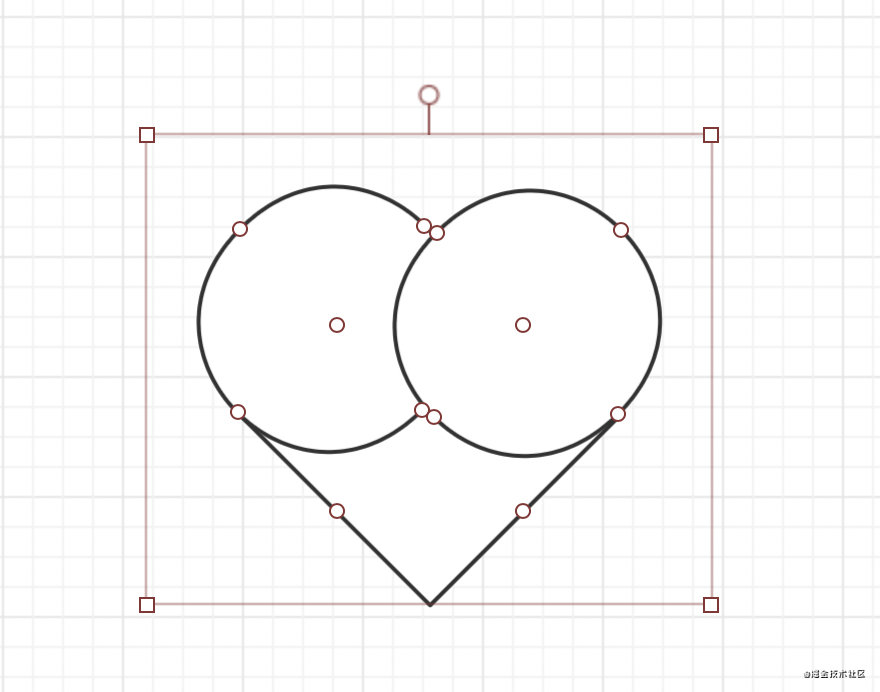
初步實現:
先畫一個正方形:
<body>
<div id="heart"></div>
</body>
#heart{
height: 300px;
width: 300px;
border: 2px solid black;
}
給這個正方形的左邊加行一個圓形.這里使用偽類:before來實現
#heart{
height: 200px;
width: 200px;
border: 2px solid black;
position: relative;
}
#heart:before{
content: '';
width: 200px;
height: 200px;
border: 2px solid black;
border-radius: 50%; // 正方形加圓角變成圓
position: absolute;
left: -100px; // 向左位移正方形一半的長度
}
此時圖形長這樣:
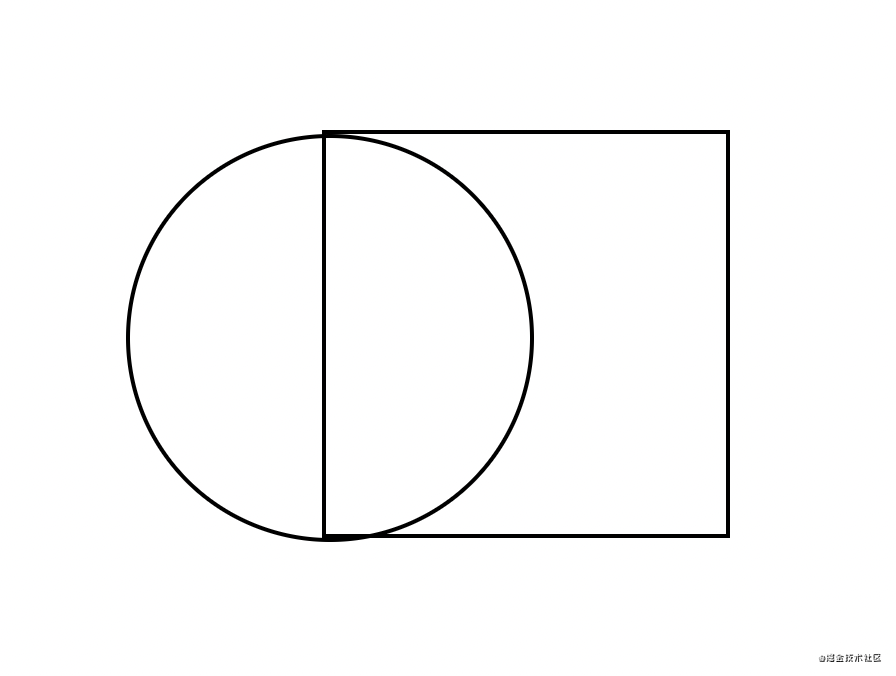
再添加一個圓形, 這里使用after偽類來實現.
#heart{
height: 200px;
width: 200px;
border: 2px solid black;
position: relative;
}
// 這里偷個懶.直接寫一塊了
#heart:before,#heart:after{
content: '';
width: 200px;
height: 200px;
border: 2px solid black;
border-radius: 50%;
position: absolute;
left: -100px;
}
// 第二個圓, 只需要向上位移正方形一半的高度
#heart:after{
left: 0;
top: -100px;
}
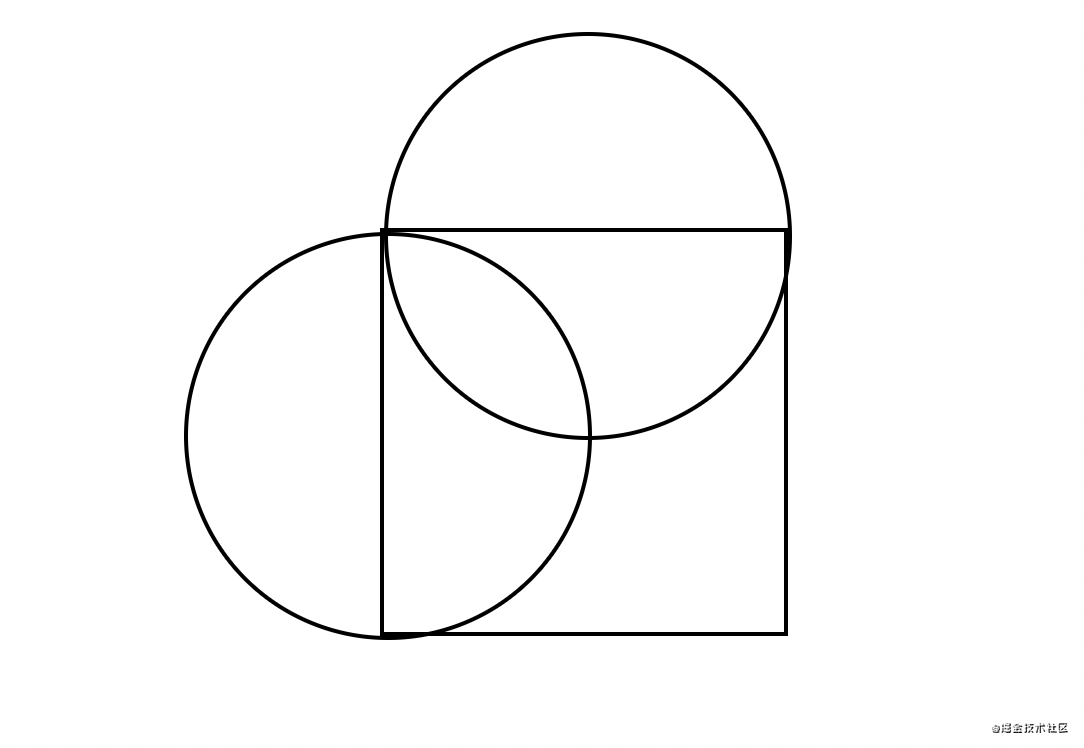
最后一步, 旋轉一下, 然后上個顏色.去掉之前為了看清楚加的邊框.
/*給heart進行旋轉并加上顏色*/
transform: rotate(45deg);
background-color: red;
完整代碼:
<style>
body,html{
display: flex;
align-items: center;
justify-content: center;
height: 100vh;
}
#heart{
height: 200px;
width: 200px;
/*border: 2px solid black;*/
position: relative;
transform: rotate(45deg);
background-color: red;
}
#heart:before,#heart:after{
content: '';
width: 200px;
height: 200px;
/*border: 2px solid black;*/
border-radius: 50%;
position: absolute;
left: -100px;
background-color: red;
}
#heart:after{
left: 0;
top: -100px;
}
</style>
</head>
<body>
<div id="heart"></div>
</body>
總結:
愛心可以由一個正方形和兩個圓形組成, 這里使用before和after偽類, 然后, 分別對兩個偽類進行位移. 最后擠上顏色, 就可以實現一個愛心❤️.
以上就是用CSS3畫一個愛心的詳細內容����,更多關于CSS3畫一個愛心的資料請關注腳本之家其它相關文章�!