閱讀器訪問地址:http://easyrss.tk/����,歡迎體驗���!
閱讀導覽
一����、 概述
二���、 設計的基本概念和原理
三�、 設計方案
四、 主要源代碼
五、 閱讀器使用說明
概述
獲得信息是在人類的生活中是必不可少的環節����。如果現在的社會對獲得信息不快捷�,那么這個社會將不會像如今這般的發達和進步����。在當今網絡技術相當發達的今天,大量的信息充斥在網上?,F在網絡越來越發達���,用戶在網上既能工作也能娛樂�。當用戶在網上需瀏覽很多個網站才能獲取自己多需的信息時,那就感覺很累����。因為現在每個網站都有很多信息����,找到自己所喜歡的并不是一件輕松的事���。這時RSS閱讀器的功用就體現出來了�。
RSS 是一種簡單的訂閱方式,它能能夠起到聚合網絡信息的作用。就像訂報紙���、雜志一樣,您可以訂閱任何喜歡的內容����。網絡用戶可以在客戶端借助于支持RSS的新聞聚合軟件在不打開網站內容頁面的情況下�,將網站提供的支持RSS輸出的網站內容(新聞����、Blog等)聚集到RSS閱讀器中,用戶可以不必登錄各個提供信息的網站����,而通過"RSS閱讀器"來閱讀這些內容���。
本設計要設計一個RSS閱讀器,本閱讀器將要實現的功能如下:
隨時隨地閱讀:
通過注冊與登錄將用戶信息保存到服務器����,用戶在任何時間�、任何地方打開網頁就可以閱讀自己的RSS訂閱����。
RSS源的分組管理與結構化顯示:
簡潔直觀的分類顯示用戶的RSS訂閱列表,簡化操作�、提高用戶的閱讀體驗���。
RSS源的添加�、修改與刪除:
用戶能夠方便的添加����、修改、刪除RSS源及分組�。
RSS源的的解析與顯示:
閱讀器可以通過用戶提供的RSS源URL解析出該RSS源的標題�、包含的文章列表�、文章地址和文章更新時間等信息,并且能正確地以一定格式顯示出來供用戶閱讀�。
設計的基本概念和原理
RSS與RSS閱讀器概念
RSS:
RSS(Really Simple Syndication)是一種描述和同步網站內容的格式�,是使用最廣泛的XML應用【1】����。RSS搭建了信息迅速傳播的一個技術平臺,使得每個人都成為潛在的信息提供者���。發布一個RSS文件后,這個RSS Feed中包含的信息就能直接被其他站點調用�,而且由于這些數據都是標準的XML格式�,所以也能在其他的終端和服務中使用����,是一種描述和同步網站內容的格式。 RSS可以是以下三個解釋的其中一個: Really Simple Syndication�;RDF (Resource Description Framework) Site Summary�; Rich Site Summary【2】�。但其實這三個解釋都是指同一種Syndication的技術�。
RSS目前廣泛用于網上新聞頻道,blog和wiki�,主要的版本有0.91, 1.0, 2.0�。使用RSS訂閱能更快地獲取信息����,網站提供RSS輸出���,有利于讓用戶獲取網站內容的最新更新���。網絡用戶可以在客戶端借助于支持RSS的聚合工具軟件�,在不打開網站內容頁面的情況下閱讀支持RSS輸出的網站內容����。
RSS閱讀器:
RSS閱讀器基本可以分為三類【3】:
第一類大多數閱讀器是運行在計算機桌面上的應用程序,通過所訂閱網站的新聞供應����,可自動���、定時地更新新聞標題�。在該類閱讀器中�,有Awasu、FeedDemon和RSSReader這三款流行的閱讀器�,都提供免費試用版和付費高級版�。
第二類新聞閱讀器通常是內嵌于已在計算機中運行的應用程序中���。例如���,NewsGator內嵌在微軟的Outlook中�,所訂閱的新聞標題位于Outlook的收件箱文件夾中。另外,Pluck內嵌在Internet Explorer瀏覽器中�!
第三類則是在線的WEB RSS閱讀器�,其優勢在于不需要安裝任何軟件就可以獲得RSS閱讀的便利�,并且可以保存閱讀狀態����,推薦和收藏自己感興趣的文章。提供此服務的有兩類網站,一種是專門提供RSS閱讀器的網站����,例如國外的feedly���,國內的有道���、鮮果���、抓蝦����;另一種是提供個性化首頁的網站����,例如國外的netvibes、pageflakes����,國內的雅蛙����、闊地����。
本閱讀器即是基于JSP的WEB RSS閱讀器。
閱讀器實現原理
本RSS閱讀器使用主要使用JSP技術,根據用戶請求的Url借助Rome和Jdom開源工具來解析XML文件獲取相應內容�,然后將獲取到的內容以方便閱讀的格式顯示在網頁上【4】�。同時用數據庫與JSP相應技術實現閱讀器功能的擴展�,如:用戶閱讀列表的管理���,顯示效果的優化等���。
設計方案
架構設計
網站前臺使用JSP技術實現頁面與功能�,后臺數據庫使用SQLServer作數據管理,閱讀內容從RSS源獲取����,如下圖:
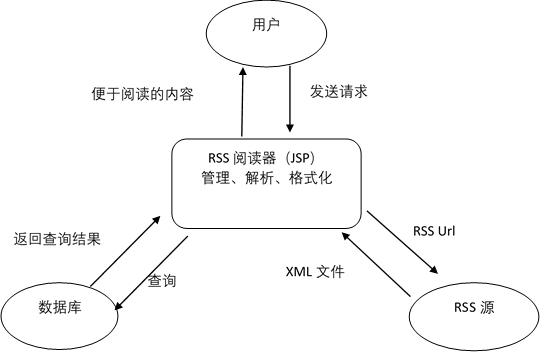
數據庫設計
數據庫使用SQL Server 2008 R2�,數據表設計如下:
為保護系統安全,數據表結構不直接給出
界面設計
登錄與注冊:
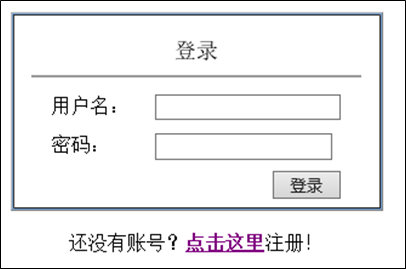
登錄界面 login.jsp
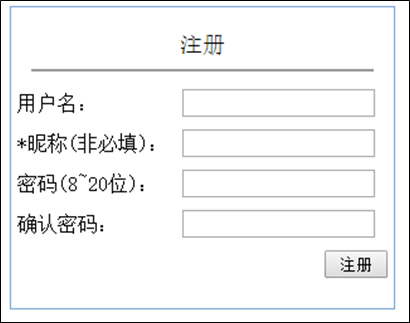
注冊界面signup.jsp:
主頁
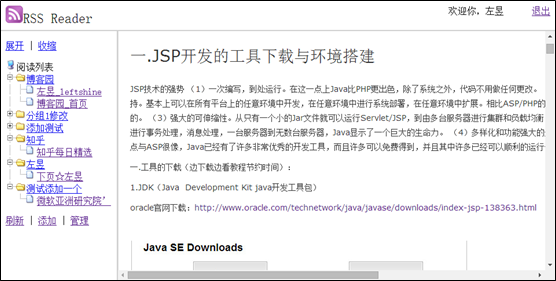
主頁index.jsp(中間的分割線可以拖動)
主頁采用框架設計�,上部為網站信息和當前用戶信息���;左邊為RSS源列表����;右邊是主框架���,用于顯示閱讀內容�。左右框架大小可以拖動隨意調整����。
RSS樹形列表:
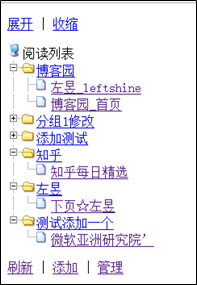
dtree
RSS源顯示采用dtree樹形列表【5】展示,能夠直觀展示分組與分組中的RRS源。
文章列表:
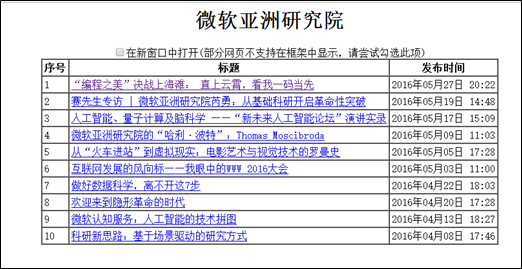
以表格形式列出選定RSS訂閱中的文章列表
文章內容:
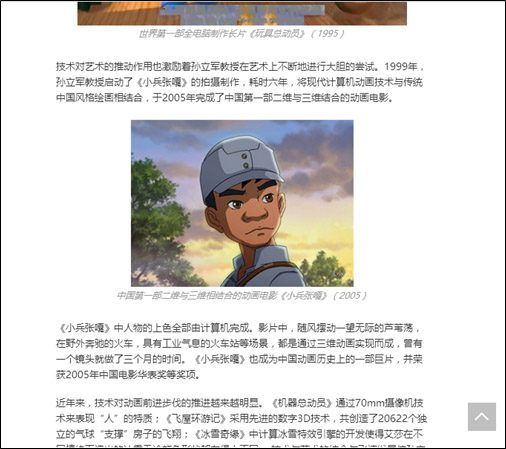
文章內容
文章內容是直接展示文章原網頁�,保持原文排版����,并防止被屏蔽。
添加與管理:
添加與管理都采用彈窗的方式����,具體如下:

添加源
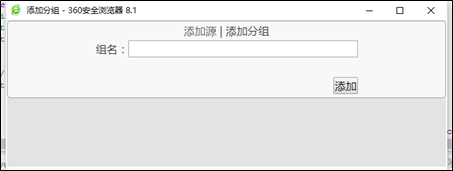
添加分組
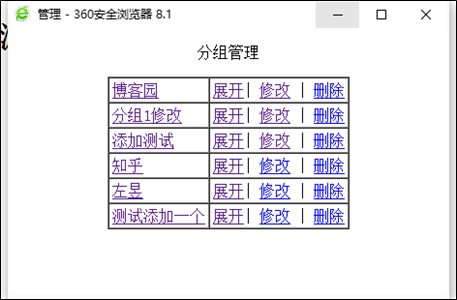
管理分組
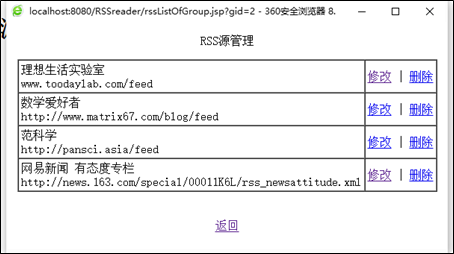
管理源
修改界面與添加界面相似,不再貼圖����。
提示信息(tips.jsp):
大部分提示信息由tips頁面顯示����,舉例如下:
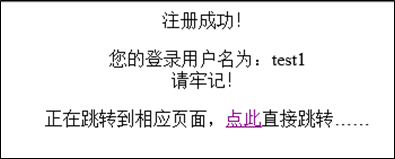
注冊提示
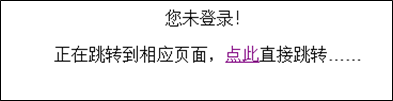
未登錄提示
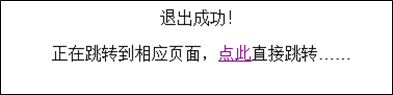
退出提示
……
提示頁面會根據獲取到的參數顯示提示信息
功能設計
注冊:
注冊時�,用戶名、密碼以及確認密碼為必填項���。由于密碼不可見,設置確認密碼可以防止輸入錯誤�。昵稱為選填項����,用以更加友好的顯示用戶名稱�,若為空顯示時將以用戶名代替。注冊后將注冊信息添加到數據庫����。同時應注意用戶名不能和數據庫中已有的用戶名重復���。
登錄:
登錄時首先獲取用戶名�,連接數據庫,查詢該用戶是否存在���,若用戶名不存在,跳轉提示頁面顯示相應提示然后返回至登錄頁面���。如果查找到,則再確認密碼是否輸入正確�,密碼正確則將用戶uid存入session以備后面使用然后跳轉至該用戶主頁����。
主頁:
主頁采用框架布局�,主要包括三個部分:
上部:顯示網站logo���,當前用戶信息等����。用戶信息根據session中的uid從數據庫中查詢該用戶的詳細信息。若該用戶昵稱列表不為空則顯示昵稱,若為空則顯示用戶名�。
左部:主要是RSS樹形列表����,詳細見后文介紹�;
右部:主要顯示區域�,顯示文章列表及文章具體內容,詳細見后文介紹。
RSS樹形列表:
RSS源顯示采用開源的dtree項目進行二次開發。首先根據之前放入session中的uid獲取當前用戶的RSS分組數據�,每獲取到一個分組就根據該分組的gid獲取屬于該組內的的RSS源數據����,然后將數據放入dtree中����,依次循環直至獲取到所有數據。最后由dtree根據獲取到的數據按照樹形樣式顯示出來���。用戶點擊列表中的項目將會在右側主框架中打開相應的文章列表。
主框架的文章列表:
主框架從左框架中發來的鏈接中提取feed參數中的url值�,解析該url獲取到相應文章列表����。對url和xml文件的解析采用rss解析器(rome.jar和jdom.jar)進行解析獲取相應數據����。
同時�,為了解決部分文章不支持在框架中打開,文章列表設計了在新窗口打開的選項����。主要實現方法是:用戶改變"在新窗口中打開"的選項的狀態后����,js立即將該選項狀態寫入Cookie并發送刷新請求���。服務器根據Cookies值動態修改文章鏈接的target屬性并向客戶端發送新的頁面�。
文章內容顯示:
文章內容未做任何處理直接顯示原文,簡單方便����。但是有些文章不支持在框架中顯示�,這時需要勾選"在新窗口中打開"的選項�,使文章在新開的瀏覽器窗口中顯示。
RSS源的添加與管理:
添加分為添加源與添加分組,兩個界面屬于同一個彈窗�,通過頂部tab切換���,直觀快捷����。
添加源時需要提交:Feed地址���、標題�、分組。feed地址填寫需要訂閱的rss地址����;標題可以從Feed地址中提取(具體實現方式為服務器獲取到feed地址�,根據feed地址解析出訂閱標題���,然后向客戶端發送帶有訂閱標題的新頁面)�;分組通過列表框選擇用戶已有的分組���??蛻舳颂峤槐韱魏螅掌鳙@取到相應的信息并添加至數據庫���,然后返回成功信息;用戶可再次添加新的源����。
添加分組時只需要提交需要添加的分組名稱即可���。
管理界面屬于新的彈窗���,初始顯示用戶的所有分組,每個分組包含"展開"�、"修改"和"刪除"三個菜單。點擊分組名或"展開"菜單將會跳轉到該分組下的RSS源列表。RSS源列表與分組列表相識�,每個分組包含"修改"與"刪除"兩個菜單。
修改時提交需要修改的項目,服務器根據獲取到的gid����、pd以及修改后的信息更新對應項目數據并返回相應提示����。
刪除時提交對應分組的gid或RSS源的pd,服務器根據獲取到的id信息輸出相應項目并返回提示����。刪除非空分組時將會刪除該分組下所有RSS源(有提示)���。
提示信息:
提示信息顯示頁面或根據獲取到的參數顯示相應的提示信息并在延遲特定時間后跳轉到相應界面,參數為空時顯示"未知錯誤"并跳轉至主頁。
網絡安全補充
為了保護網站與用戶數據安全����,采取了一下輔助安全措施:
注冊輸入限制:
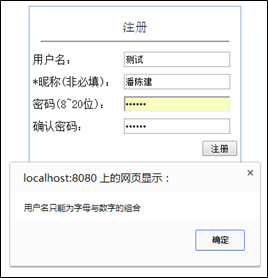
用戶名只能為字母與數字的組合
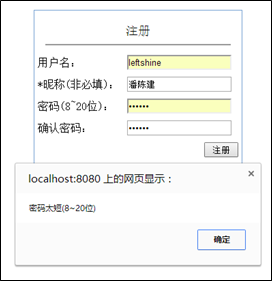
密碼長度太短
用戶名限制為字母與數字組合�,防止用戶使用SQL語言中的符號進行SQL注入。密碼長度限制為8~20位����。太短����,密碼不安全;太長�,用戶可以通過密碼框使用SQL注入攻擊
使用過濾器防止SQL注入:
只通過表單的輸入限制來防止SQL注入是遠遠不夠的,用戶依然可一使用URL參數的形式進行注入攻擊。所以我在原項目中加入了一個過濾器來防護一些簡單的SQL注入攻擊。
該過濾器的原理是����,截取用戶的所有輸入�,檢測是否是否包含特定關鍵詞�,有則重定向到一個錯誤信息頁面error.jsp。沒有則通過過濾器。
當然只是用過濾器是不能完全防護SQL注入攻擊的,更有效的方式是項目中所有SQL語句都采用預編譯語句(PreparedStatement)接口來實現【6】。
面對日益復雜的網絡安全環境,以上的安全措施只是簡單的做了一些防護,對于一個實際項目是遠遠不夠的���。在實際的項目還用采取更加嚴謹,更加有效的措施。
具體方法參考本文:JSP使用過濾器防止SQL注入
主要源代碼
視圖部分
/RSSreader/WebContent/rsscontent.jsp:
%@page contentType="text/html"%>
%@page pageEncoding="UTF-8" import="java.text.SimpleDateFormat"%>
html>
script language=javascript>
function setCheck(){
var newWindow=document.getElementById("newWindow").value;
if(newWindow==0)
{
document.getElementById("check").checked=true;
}
else
{
document.getElementById("check").checked=false;
}
}
function check(){
var check=document.getElementById("check").checked;
var feed=document.getElementById("feed").value;
var url="rsscontent.jsp?feed="+feed;
if(check)
{
document.cookie="newWindow=0";
}
else
{
document.cookie="newWindow=1";
}
self.location=url;
}
/script>
body onload="setCheck()">
%
String pageTitle="";
String urlStr = request.getParameter("feed");
String target="";
Cookie cookies[]=request.getCookies(); //讀出用戶硬盤上的Cookie�,并將所有的Cookie放到一個cookie對象數組里面
Cookie sCookie=null;
for(int i=0;icookies.length;i++){ //用一個循環語句遍歷剛才建立的Cookie對象數組
sCookie=cookies[i]; //取出數組中的一個Cookie對象
if(sCookie!=null){
if(("newWindow").equals(sCookie.getName())){
pageContext.setAttribute("newWindow",sCookie.getValue());
System.out.println(pageContext.getAttribute("newWindow"));
}
}
}
if(pageContext.getAttribute("newWindow")!=null)
{
if(pageContext.getAttribute("newWindow").equals("0")){
target="_blank";
}
else{
target="_self";
}
}
try{
/* java.util.Properties systemSettings = System.getProperties();
systemSettings.put("http.proxyHost", "mywebcache.com");
systemSettings.put("http.proxyPort", "8080");
System.setProperties(systemSettings); */
if (!urlStr.startsWith("http://"))
urlStr = "http://"+request.getParameter("feed");
//String urlStr = "http://feed.cnblogs.com/blog/u/249598/rss";
System.out.println(urlStr);
java.net.URLConnection feedUrl = new java.net.URL(urlStr).openConnection();
feedUrl.setRequestProperty("User-Agent", "Mozilla/4.0 (compatible; MSIE 5.0; Windows NT; DigExt)");
com.sun.syndication.io.SyndFeedInput input = new com.sun.syndication.io.SyndFeedInput();
com.sun.syndication.feed.synd.SyndFeed feed = input.build(new com.sun.syndication.io.XmlReader(feedUrl));
pageTitle=feed.getTitle();
%>
div align="center">
h1>%=pageTitle%>/h1>
input type="hidden" id="feed" value=%=urlStr %>>
input type="hidden" id="newWindow" value=%=pageContext.getAttribute("newWindow")%>>
input type=checkbox name="check" id="check" onclick="check()">在新窗口中打開(部分網頁不支持在框架中顯示�,請嘗試勾選此項)/input>
table border=1 cellpadding=3 cellspacing="0">
tr>
th>序號/th>
th>標題/th>
th>發布時間/th>
/tr>
%
String date="無";
java.util.List list = feed.getEntries();
for (int i=0; i list.size(); i++) {
com.sun.syndication.feed.synd.SyndEntry entry = (com.sun.syndication.feed.synd.SyndEntry)list.get(i);
SimpleDateFormat sdf = new SimpleDateFormat();
sdf.applyPattern("yyyy年MM月dd日 HH:mm");
if(entry.getPublishedDate()!=null)
{
date=sdf.format(entry.getPublishedDate());
}
%>
tr>
td>%=i+1%>/td>
td>a id="entry" href="%=entry.getLink()%>" target=%=target %>>%=entry.getTitle()%>/a>/td>
td>%=date %>/td>
/tr>
%
}
} catch (Exception e) {
// TODO Auto-generated catch block
response.sendRedirect("tips.jsp?type=rssContentfail");
e.printStackTrace();
}
%>
/table>
/div>
br>
/body>
head>
meta http-equiv="Content-Type" content="text/html; charset=UTF-8">
title>%=pageTitle%>/title>
/head>
/html>
/RSSreader/WebContent/addGroup.jsp:
%@ page language="java" contentType="text/html; charset=utf-8"
pageEncoding="utf-8" import="com.JDBConnection,java.sql.ResultSet,com.dataHelper,java.util.ArrayList"%>
!DOCTYPE html PUBLIC "-//W3C//DTD HTML 4.01 Transitional//EN" "http://www.w3.org/TR/html4/loose.dtd">
html>
head>
meta http-equiv="Content-Type" content="text/html; charset=utf-8">
title>添加分組/title>
link href="css/tab.css" type="text/css" rel="stylesheet" />
script type="text/javascript" src="js/jquery.js">/script>
/head>
%
String lastAdd = request.getParameter("lastAdd");
String from = request.getParameter("from");
String tip="";
String backurl="";
String backname="";
if(lastAdd!=null){
String name =new String(request.getParameter("name").getBytes("ISO8859_1"), "utf-8");
if(lastAdd.equals("ture")){
tip="成功添加分組:"+name;
}
if(lastAdd.equals("false")){
tip="添加分組失敗";
}
}
%>
body onunload="javascript:;window.opener.location.reload()">
div id="wrapper">
div align="center">
div>a href="addRss.jsp">添加源/a> | 添加分組/div>
form name="form_addGroup" method="post" action="dealAddGroup">
table border="0" align="center">
tr>
td height="30">組名:/td>
td height="30">
input type="text" size="40" name="gname">
input type="hidden" name="uid" value="%=session.getAttribute("uid")%>">
/td>
/tr>
tr>
td> /td>
td>%=tip %>/td>
/tr>
tr>
td height="30"> /td>
td height="30" align="right">input type="submit" name="Submit" value="添加">/td>
/tr>
/table>
/form>
/div>
/div>
/body>
/html>
/RSSreader/WebContent/addRss.jsp:
%@ page language="java" contentType="text/html; charset=utf-8"
pageEncoding="utf-8" import="com.JDBConnection,java.sql.ResultSet,com.dataHelper,java.util.ArrayList"%>
!DOCTYPE html PUBLIC "-//W3C//DTD HTML 4.01 Transitional//EN" "http://www.w3.org/TR/html4/loose.dtd">
html>
head>
meta http-equiv="Content-Type" content="text/html; charset=utf-8">
title>添加RSS源/title>
link href="css/tab.css" type="text/css" rel="stylesheet" />
script type="text/javascript" src="js/jquery.js">/script>
/head>
%
String lastAdd = request.getParameter("lastAdd");
String title ="";
String url ="";
String tip="";
String Sgid="";
if(request.getParameter("title")!=null)
{
title=new String(request.getParameter("title").getBytes("ISO8859_1"), "utf-8");
}
if(request.getParameter("url")!=null)
{
url=request.getParameter("url");
}
if(request.getParameter("group")!=null)
{
Sgid=request.getParameter("group");
}
if(lastAdd!=null){
String name =new String(request.getParameter("name").getBytes("ISO8859_1"), "utf-8");
if(lastAdd.equals("ture")){
tip="成功添加RSS源:"+name;
}
if(lastAdd.equals("false")){
tip="添加RSS源失敗";
}
}
%>
body onload="document.all.group.value = %=Sgid%>" onunload="javascript:;window.opener.location.reload()">
div id="wrapper">
div align="center">
div>添加源 | a href="addGroup.jsp">添加分組/a>/div>
form name="form_addRss" method="post" action="dealAddRss">
input type="hidden" name="from" value="addRss">
table border="0" align="center">
tr>
td height="30">Feed地址:/td>
td height="30">input type="text" size="40" name="url" value=%=url %>>/td>
/tr>
tr>
td height="30">標題:/td>
td height="30">
input type="text" name="title" value=%=title%>>
input align="right" type=button name="getTitle" value=" 從feed中提取" onclick="form_addRss.action='getFeedTitle';form_addRss.submit()">
/td>
/tr>
tr>
td>分組:/td>
td>
select name="group">
%
int gid;
String gname;
int uid;
Object memo;
int i;
dataHelper dhp=new dataHelper();
ArrayListdataHelper.Group> groupList =dhp.getGroup((Integer)session.getAttribute("uid"));
for(i=0;igroupList.size();i++)
{
dataHelper.Group group=groupList.get(i);
%>
option value="%=group.getGid()%>">%=group.getGname()%>/option>
%
}
%>
/select>
/td>
/tr>
tr>
td> /td>
td>%=tip %>/td>
/tr>
tr>
td height="30"> /td>
td height="30" align="right">input type="submit" name="Submit" value="添加" onclick="form_addRss.action='dealAddRss'">/td>
/tr>
/table>
/form>
/div>
div align="center">
/div>
/div>
/body>
/html>
/RSSreader/WebContent/delete.jsp:
%@ page language="java" contentType="text/html; charset=utf-8"
pageEncoding="utf-8" import="com.JDBConnection,java.sql.ResultSet"%>
!DOCTYPE html PUBLIC "-//W3C//DTD HTML 4.01 Transitional//EN" "http://www.w3.org/TR/html4/loose.dtd">
html>
head>
meta http-equiv="Content-Type" content="text/html; utf-8">
title>editGroup/title>
/head>
body>
div align="center">
%
String name=(String)session.getAttribute("name");
String nickname="";
if(name==null)
{
response.sendRedirect("index.jsp");
}
%>
%
String gid =request.getParameter("gid");
String lid =request.getParameter("lid");
String type =request.getParameter("type");
String url="";
//DELETE FROM 表名稱 WHERE 列名稱 = 值
String sSql="";
if(type!=null){
if(type.equals("g")){
sSql="delete from rssGroup where gid="+gid;
url="manage.jsp";
}
if(type.equals("r")){
sSql="delete from rssList where lid="+lid;
url="rssListOfGroup.jsp?gid="+gid;
}
}
System.out.println("rssListOfGroup.Sql:"+sSql);
JDBConnection JDBC=new JDBConnection();
if(JDBC.executeUpdate(sSql)){
out.print("刪除成功");
}
else{
out.print("刪除失敗");
}
%>
/div>
br>
div align="center">
a href=%=url %>>返回/a>
/div>
/body>
/html>
JAVA部分
/RSSreader/src/com/JDBConnection.java
package com;
import java.sql.*;
public class JDBConnection {
private final String url = "jdbc:sqlserver://localhost:1433;DatabaseName=RSSreader";
private final String userName = "sa";
private final String password = "123456";
private Connection con = null;
//通過構造方法加載數據庫驅動
static {
try {
Class.forName("com.microsoft.sqlserver.jdbc.SQLServerDriver");
} catch (Exception ex) {
System.out.println("數據庫加載失敗");
}
}
//創建數據庫連接
public boolean creatConnection() {
try {
con = DriverManager.getConnection(url, userName, password);
con.setAutoCommit(true);
} catch (SQLException e) {
System.out.println(e.getMessage());
System.out.println("creatConnectionError!");
}
return true;
}
public void close(Connection con,Statement stmt,PreparedStatement pst,ResultSet rs){
if(rs!=null){
try {
rs.close();
} catch (SQLException e) {
// TODO Auto-generated catch block
e.printStackTrace();
}
}
if(stmt!=null){
try {
stmt.close();
} catch (SQLException e) {
// TODO Auto-generated catch block
e.printStackTrace();
}
}
if(pst!=null){
try {
pst.close();
} catch (SQLException e) {
// TODO Auto-generated catch block
e.printStackTrace();
}
}
if(con!=null){
try {
con.close();
} catch (SQLException e) {
// TODO Auto-generated catch block
e.printStackTrace();
}
}
}
public void closeConnection(){
if(con!=null){
try {
con.close();
} catch (SQLException e) {
// TODO Auto-generated catch block
e.printStackTrace();
}
}
}
//對數據庫的增加���、修改和刪除的操作
public boolean executeUpdate(String sql) {
if (con == null) {
creatConnection();
}
try {
Statement stmt = con.createStatement();
int iCount = stmt.executeUpdate(sql);
System.out.println("操作成功���,所影響的記錄數為" + String.valueOf(iCount));
this.close(con, stmt,null, null);
return true;
} catch (SQLException e) {
System.out.println(e.getMessage());
return false;
}
}
//對數據庫的查詢操作
public ResultSet executeQuery(String sql) {
ResultSet rs;
try {
if (con == null) {
creatConnection();
}
Statement stmt = con.createStatement();
try {
rs = stmt.executeQuery(sql);
} catch (SQLException e) {
System.out.println(e.getMessage());
return null;
}
} catch (SQLException e) {
System.out.println(e.getMessage());
System.out.println("executeQueryError!");
return null;
}
return rs;
}
}
/RSSreader/src/com/SqlFilter.java
package com;
import java.io.IOException;
import java.util.Enumeration;
import javax.servlet.Filter;
import javax.servlet.FilterChain;
import javax.servlet.FilterConfig;
import javax.servlet.ServletException;
import javax.servlet.ServletRequest;
import javax.servlet.ServletResponse;
import javax.servlet.http.HttpServletRequest;
import javax.servlet.http.HttpServletResponse;
//過濾sql關鍵字的Filter
public class SqlFilter implements Filter {
public void doFilter(ServletRequest request, ServletResponse response, FilterChain chain) throws IOException, ServletException {
HttpServletRequest req = (HttpServletRequest) request;
HttpServletResponse res = (HttpServletResponse) response;
//獲得所有請求參數名
Enumeration params = req.getParameterNames();
String sql = "";
while (params.hasMoreElements()) {
//得到參數名
String name = params.nextElement().toString();
//System.out.println("name===========================" + name + "--");
//得到參數對應值
String[] value = req.getParameterValues(name);
for (int i = 0; i value.length; i++) {
sql = sql + value[i];
}
}
System.out.println("被匹配字符串:"+sql);
if (sqlValidate(sql)) {
res.sendRedirect("error.jsp");
} else {
chain.doFilter(req, res);
}
}
//效驗
protected static boolean sqlValidate(String str) {
str = str.toLowerCase();//統一轉為小寫
//String badStr = "and|exec";
String badStr = "'|and|exec|execute|insert|select|delete|update|count|drop|chr|mid|master|truncate|char|declare|sitename|net user|xp_cmdshell|or|like";
/*String badStr = "'|and|exec|execute|insert|create|drop|table|from|grant|use|group_concat|column_name|" +
"information_schema.columns|table_schema|union|where|select|delete|update|order|by|count|*|" +
"chr|mid|master|truncate|char|declare|or|;|-|--|+|,|like|//|/|%|#"; */ //過濾掉的sql關鍵字,可以手動添加
String[] badStrs = badStr.split("\\|");
for (int i = 0; i badStrs.length; i++) {
if (str.indexOf(badStrs[i]) !=-1) {
System.out.println("匹配到:"+badStrs[i]);
return true;
}
}
return false;
}
public void init(FilterConfig filterConfig) throws ServletException {
//throw new UnsupportedOperationException("Not supported yet.");
}
public void destroy() {
//throw new UnsupportedOperationException("Not supported yet.");
}
}
/RSSreader/src/dataCtrl/addGroup.java
package dataCtrl;
import com.JDBConnection;
public class addGroup {
private String gname;
private String uid;
public String getGname() {
return gname;
}
public void setGname(String gname) {
this.gname = gname;
}
public String getUid() {
return uid;
}
public void setUid(String uid) {
this.uid = uid;
}
public boolean doAddGroup(){
String sSql = "insert into rssGroup(gname,uid) values('"+gname+"',"+uid+")";
System.out.println(sSql);
JDBConnection JDBC=new JDBConnection();
return JDBC.executeUpdate(sSql);
}
}
/RSSreader/src/dataCtrl/addRss.java
package dataCtrl;
import java.sql.*;
import com.JDBConnection;
import javafx.beans.property.adapter.JavaBeanProperty;
public class addRss {
private String title;
private String url;
private String gid;
public String getTitle() {
return title;
}
public void setTitle(String title) {
this.title = title;
}
public String getUrl() {
return url;
}
public void setUrl(String url) {
this.url = url;
}
public String getGid() {
return gid;
}
public void setGid(String gid) {
this.gid = gid;
}
public boolean doAddRss() throws SQLException{
//INSERT INTO table_name (列1, 列2,...) VALUES (值1, 值2,....);
String sSql = "insert into rssList(title,url,gid) values('"+title+"','"+url+"',"+gid+")";
System.out.println(sSql);
JDBConnection JDBC=new JDBConnection();
return JDBC.executeUpdate(sSql);
}
}
/RSSreader/src/dataCtrl/dealaddGroup.java
package dataCtrl;
import java.io.IOException;
import java.sql.SQLException;
import javax.servlet.ServletException;
import javax.servlet.annotation.WebServlet;
import javax.servlet.http.HttpServlet;
import javax.servlet.http.HttpServletRequest;
import javax.servlet.http.HttpServletResponse;
/**
* Servlet implementation class dealaddGroup
*/
@WebServlet("/dealaddGroup")
public class dealaddGroup extends HttpServlet {
private static final long serialVersionUID = 1L;
/**
* @see HttpServlet#HttpServlet()
*/
public dealaddGroup() {
super();
// TODO Auto-generated constructor stub
}
/**
* @see HttpServlet#doGet(HttpServletRequest request, HttpServletResponse response)
*/
protected void doGet(HttpServletRequest request, HttpServletResponse response) throws ServletException, IOException {
// TODO Auto-generated method stub
response.getWriter().append("Served at: ").append(request.getContextPath());
}
/**
* @see HttpServlet#doPost(HttpServletRequest request, HttpServletResponse response)
*/
protected void doPost(HttpServletRequest request, HttpServletResponse response) throws ServletException, IOException {
// TODO Auto-generated method stub
String gname=request.getParameter("gname");
String sgname =new String(gname.getBytes("ISO8859_1"), "utf-8");
String uid=request.getParameter("uid");
addGroup adgp=new addGroup();
adgp.setGname(sgname);
adgp.setUid(uid);
if(adgp.doAddGroup()){
request.getRequestDispatcher("/addGroup.jsp?name="+gname+"lastAdd=ture").forward(request,response);
//response.sendRedirect("index.jsp");
}
else{
request.getRequestDispatcher("/addGroup.jsp?name="+gname+"lastAdd=false").forward(request,response);
}
doGet(request, response);
}
}
/RSSreader/src/dataCtrl/dealAddRss.java
package dataCtrl;
import java.io.IOException;
import java.sql.SQLException;
import javax.servlet.ServletException;
import javax.servlet.annotation.WebServlet;
import javax.servlet.http.HttpServlet;
import javax.servlet.http.HttpServletRequest;
import javax.servlet.http.HttpServletResponse;
/**
* Servlet implementation class dealAddRss1
*/
@WebServlet("/dealAddRss1")
public class dealAddRss extends HttpServlet {
private static final long serialVersionUID = 1L;
/**
* @see HttpServlet#HttpServlet()
*/
public dealAddRss() {
super();
// TODO Auto-generated constructor stub
}
/**
* @see HttpServlet#doGet(HttpServletRequest request, HttpServletResponse response)
*/
protected void doGet(HttpServletRequest request, HttpServletResponse response) throws ServletException, IOException {
// TODO Auto-generated method stub
response.getWriter().append("Served at: ").append(request.getContextPath());
}
/**
* @see HttpServlet#doPost(HttpServletRequest request, HttpServletResponse response)
*/
protected void doPost(HttpServletRequest request, HttpServletResponse response) throws ServletException, IOException {
// TODO Auto-generated method stub
//response.setContentType("text/html;charset=utf-8");
String title=request.getParameter("title");
String stitle =new String(title.getBytes("ISO8859_1"), "utf-8");
String url =request.getParameter("url");
String gid=request.getParameter("group");
addRss adrs=new addRss();
adrs.setTitle(stitle);
adrs.setUrl(url);
adrs.setGid(gid);
try {
if(adrs.doAddRss()){
request.getRequestDispatcher("/addRss.jsp?name="+title+"lastAdd=ture").forward(request,response);
//response.sendRedirect("index.jsp");
}
else{
request.getRequestDispatcher("/addRss.jsp?name="+title+"lastAdd=false").forward(request,response);
}
} catch (SQLException e) {
// TODO Auto-generated catch block
e.printStackTrace();
}
doGet(request, response);
}
}
/RSSreader/src/dataCtrl/getFeedTitle.java
package dataCtrl;
import java.io.IOException;
import javax.servlet.ServletException;
import javax.servlet.annotation.WebServlet;
import javax.servlet.http.HttpServlet;
import javax.servlet.http.HttpServletRequest;
import javax.servlet.http.HttpServletResponse;
import com.sun.syndication.io.FeedException;
/**
* Servlet implementation class getFeedTitle
*/
@WebServlet("/getFeedTitle")
public class getFeedTitle extends HttpServlet {
private static final long serialVersionUID = 1L;
/**
* @see HttpServlet#HttpServlet()
*/
public getFeedTitle() {
super();
// TODO Auto-generated constructor stub
}
/**
* @see HttpServlet#doGet(HttpServletRequest request, HttpServletResponse response)
*/
protected void doGet(HttpServletRequest request, HttpServletResponse response) throws ServletException, IOException {
// TODO Auto-generated method stub
response.getWriter().append("Served at: ").append(request.getContextPath());
}
/**
* @see HttpServlet#doPost(HttpServletRequest request, HttpServletResponse response)
*/
protected void doPost(HttpServletRequest request, HttpServletResponse response) throws ServletException, IOException {
// TODO Auto-generated method stub
String urlStr =request.getParameter("url");
String title="";
String gid=request.getParameter("group");
String lid=request.getParameter("lid");
String Lastgid=request.getParameter("Lastgid");
String from=request.getParameter("from");
if (!urlStr.startsWith("http://"))
urlStr = "http://"+request.getParameter("feed");
//String urlStr = "http://feed.cnblogs.com/blog/u/249598/rss";
System.out.print(urlStr);
java.net.URLConnection feedUrl = new java.net.URL(urlStr).openConnection();
feedUrl.setRequestProperty("User-Agent", "Mozilla/4.0 (compatible; MSIE 5.0; Windows NT; DigExt)");
com.sun.syndication.io.SyndFeedInput input = new com.sun.syndication.io.SyndFeedInput();
com.sun.syndication.feed.synd.SyndFeed feed;
try {
feed = input.build(new com.sun.syndication.io.XmlReader(feedUrl));
title=feed.getTitle();
} catch (IllegalArgumentException | FeedException e) {
// TODO Auto-generated catch block
e.printStackTrace();
}
if(from.equals("addRss")){
response.sendRedirect("addRss.jsp?title="+title+"url="+urlStr+"group="+gid+"Lastgid="+Lastgid+"lid="+lid);
}
if(from.equals("editRss")){
response.sendRedirect("editRss.jsp?title="+title+"url="+urlStr+"group="+gid+"Lastgid="+Lastgid+"lid="+lid);
}
doGet(request, response);
}
}
/RSSreader/src/loginCtrl/checkUser.java
package loginCtrl;
import java.sql.ResultSet;
import java.sql.SQLException;
import com.JDBConnection;
public class checkUser {
private int uid=0;
private String name=" ";
private String pwd=" ";
public int getUid() {
return uid;
}
public void setUid(int uid) {
this.uid = uid;
}
public String getName() {
return name;
}
public void setName(String name) {
this.name = name;
}
public String getPwd() {
return pwd;
}
public void setPwd(String pwd) {
this.pwd = pwd;
}
public boolean check() {
String sPwd="";
String sSql = "select * from users where uname='"+name+"'";
System.out.println(sSql);
try {
JDBConnection JDBC=new JDBConnection();
ResultSet rs =JDBC.executeQuery(sSql);
System.out.println(rs.isBeforeFirst());
if(rs.next())
{
System.out.println("?");
sPwd=rs.getString("upwd");
uid=rs.getInt("uid");
//System.out.println(sPwd);
JDBC.closeConnection();
}
} catch (SQLException e) {
// TODO Auto-generated catch block
System.out.println(e.getMessage());
System.out.println("ConnectError!");
}
System.out.println(name+"-"+pwd+"-"+sPwd);
if(pwd.equals(sPwd))
{
return true;
}
else
{
return false;
}
}
}
/RSSreader/src/loginCtrl/dealsignup.java
package loginCtrl;
import java.io.IOException;
import java.sql.Connection;
import javax.servlet.ServletException;
import javax.servlet.annotation.WebServlet;
import javax.servlet.http.HttpServlet;
import javax.servlet.http.HttpServletRequest;
import javax.servlet.http.HttpServletResponse;
import javax.servlet.http.HttpSession;
/**
* Servlet implementation class dealsignup
*/
@WebServlet("/dealsignup")
public class dealsignup extends HttpServlet {
private static final long serialVersionUID = 1L;
/**
* @see HttpServlet#HttpServlet()
*/
public dealsignup() {
super();
// TODO Auto-generated constructor stub
}
/**
* @see HttpServlet#doGet(HttpServletRequest request, HttpServletResponse response)
*/
protected void doGet(HttpServletRequest request, HttpServletResponse response) throws ServletException, IOException {
// TODO Auto-generated method stub
response.getWriter().append("Served at: ").append(request.getContextPath());
}
/**
* @see HttpServlet#doPost(HttpServletRequest request, HttpServletResponse response)
*/
protected void doPost(HttpServletRequest request, HttpServletResponse response) throws ServletException, IOException {
// TODO Auto-generated method stub
response.setContentType("text/html;charset=utf-8");
String name =request.getParameter("account");
String url =request.getParameter("url");
String nickname =request.getParameter("nickname");
if (nickname==null||nickname=="")
nickname=null;
else
nickname=new String(request.getParameter("nickname").getBytes("ISO8859_1"), "utf-8");
String pwd= request.getParameter("password");
String enpwd= request.getParameter("ensurepassword");
signup snp=new loginCtrl.signup();
System.out.println("dealsingnup:"+name+"-"+nickname+"-"+pwd+"-"+enpwd);
if(!pwd.equals(enpwd))
{
response.sendRedirect("tips.jsp?type=signupwithwrongpwd");
System.out.println("兩次密碼不一致");
}
else
{
snp.setName(name);
snp.setNickname(nickname);
snp.setPwd(pwd);
Connection conn=snp.connect();
if(snp.signupcheck(conn))
{
if(snp.dosignup(conn))
{
response.sendRedirect("tips.jsp?type=signupsuccessstr="+name);
System.out.println("注冊成功");
}
else
{
response.sendRedirect("tips.jsp?type=sinupfail");
System.out.println("未知錯誤");
}
}
else
{
response.sendRedirect("tips.jsp?type=usernamevalid");
System.out.println("用戶名已被注冊");
}
snp.closeConnection(conn);
}
doGet(request, response);
}
}
/RSSreader/src/loginCtrl/loginCheck.java
package loginCtrl;
import java.io.IOException;
import java.sql.ResultSet;
import javax.servlet.ServletException;
import javax.servlet.annotation.WebServlet;
import javax.servlet.http.HttpServlet;
import javax.servlet.http.HttpServletRequest;
import javax.servlet.http.HttpServletResponse;
import javax.servlet.http.HttpSession;
import com.JDBConnection;
/**
* Servlet implementation class loginCheck
*/
@WebServlet("/loginCheck")
public class loginCheck extends HttpServlet {
private static final long serialVersionUID = 1L;
/**
* @see HttpServlet#HttpServlet()
*/
public loginCheck() {
super();
// TODO Auto-generated constructor stub
}
/**
* @see HttpServlet#doGet(HttpServletRequest request, HttpServletResponse response)
*/
protected void doGet(HttpServletRequest request, HttpServletResponse response) throws ServletException, IOException {
// TODO Auto-generated method stub
response.getWriter().append("Served at: ").append(request.getContextPath());
}
/**
* @see HttpServlet#doPost(HttpServletRequest request, HttpServletResponse response)
*/
protected void doPost(HttpServletRequest request, HttpServletResponse response) throws ServletException, IOException {
// TODO Auto-generated method stub
String name =request.getParameter("account");
String pwd= request.getParameter("password");
checkUser uc=new loginCtrl.checkUser();
System.out.println(name+"-"+pwd);
uc.setName(name);
uc.setPwd(pwd);
if(uc.check())
{
HttpSession session=request.getSession();
session.setAttribute("name", name);
session.setAttribute("uid", uc.getUid());
response.sendRedirect("index.jsp");
}
else
{
response.sendRedirect("tips.jsp?type=logfail");
}
doGet(request, response);
}
}
/RSSreader/src/loginCtrl/signup.java
package loginCtrl;
import java.sql.*;
public class signup {
private String name=" ";
private String nickname="";
private String pwd=" ";
private Connection conn;
public String getName() {
return name;
}
public void setName(String name) {
this.name = name;
}
public String getNickname() {
return nickname;
}
public void setNickname(String nickname) {
this.nickname = nickname;
}
public String getPwd() {
return pwd;
}
public void setPwd(String pwd) {
this.pwd = pwd;
}
public Connection connect() {
try
{
String JDriver="com.microsoft.sqlserver.jdbc.SQLServerDriver";//SQL數據庫引擎
String connectDB= "jdbc:sqlserver://localhost:1433;DatabaseName=RSSreader";//數據源
try
{
Class.forName(JDriver);//加載數據庫引擎���,返回給定字符串名的類
}catch(ClassNotFoundException e)
{
//e.printStackTrace();
System.out.println("加載數據庫引擎失敗:"+e);
System.exit(0);
}
System.out.println("數據庫驅動成功");
String user="sa";
String password="123456";
conn=DriverManager.getConnection(connectDB,user,password);//連接數據庫對象
System.out.println("連接數據庫成功");
}
catch(Exception e)
{
System.out.println("鏈接數據庫失敗:"+e);
}
return conn;
}
public boolean signupcheck(Connection conn)
{
try{
Statement stmt=conn.createStatement();
ResultSet rs=stmt.executeQuery("select * from users where uname='"+name+"'");
if(!rs.next())
return true;
}
catch(Exception e)
{
System.out.println("查詢失敗"+e);
return false;
}
return false;
}
public boolean dosignup(Connection conn) {
try
{
PreparedStatement ps = conn.prepareStatement("insert into users (uname,nickname,upwd) values(?,?,?)");
ps.setString(1, name);
ps.setString(2, nickname);
ps.setString(3, pwd);
int num =ps.executeUpdate();
System.out.println(num);
if (num==0)
return false;
ps.close();
}
catch(Exception e)
{
System.out.println("添加失敗"+e);
return false;
}
return true;
}
public boolean closeConnection(Connection conn)
{
try
{
System.out.println("關閉鏈接成功");
conn.close();
}
catch(Exception e)
{
System.out.println("關閉鏈接失敗"+e);
return false;
}
return true;
}
}
閱讀器使用說明
注冊與登錄
使用閱讀器之前需要注冊用戶并登錄,服務器會保存用戶的RSS列表數據。未登錄之前閱讀器會推薦閱讀閱讀列表����,并指導用戶尋找RSS源����,如下圖:
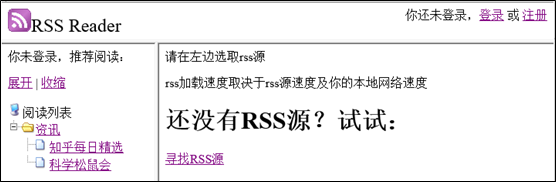
注冊時輸入為空或輸入錯誤會有相應提示
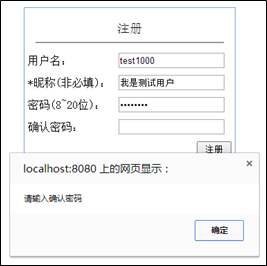
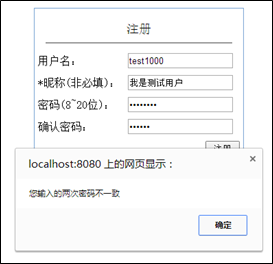
注冊成功后會提示用戶記住用戶名���,然后跳轉登錄頁面:
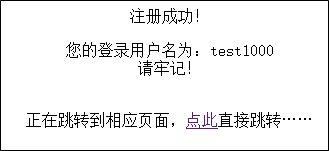
登錄后來到主頁����,同樣閱讀器會引導新用戶尋找RSS源,點擊"尋找RSS源"會跳轉到下面這樣一個神奇的頁面:

然后就是添加自己需要訂閱的RSS源了�。
添加與管理RSS源
注冊登錄后�,就可以添加自己喜愛的RSS源了���。點擊添加����,彈出添加對話框,這是我們需要先添加分組再添加RSS源。我們先添加兩個測試分組����,如下圖:
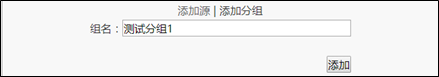
添加成功會有提示:
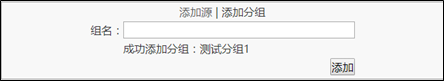
添加好分組后再來添加RSS源���,我們測試添加一個"知乎每日精選"的訂閱:www.zhihu.com/rss 直接在瀏覽器中打開是這樣的:

這個當然看不懂,我們將url粘貼到閱讀器中,標題可以不用自己填����,點擊"從Feed中獲取"�,閱讀器會根據url從RSS源中解析出RSS源的標題。選擇"測試分組1"���,保存。

第一個源已經添加成功了�,接下來再添加幾個源用作測試���。
添加完成后����,關閉對話框����,左邊列表會自動刷新,點擊展開顯示已添加的RSS源:
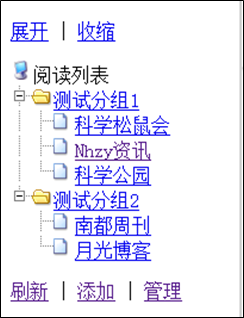
這樣我們就完成了RSS源的添加���。如果有些源名字、分組有錯或者源失效了、自己不想再訂閱了���,我們可以對其進行編輯或者直接刪除。點擊"管理",彈出管理對話框:
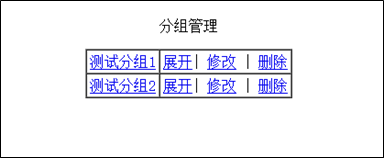
此時我們可以修改分組名或者將其刪除:
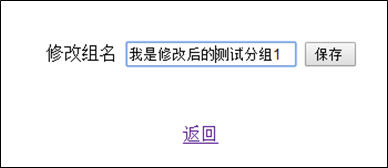
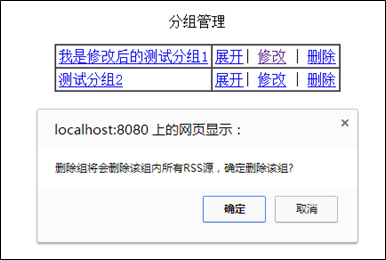
注意:刪除分組會刪除該組內的所有RSS源�。修改之后:
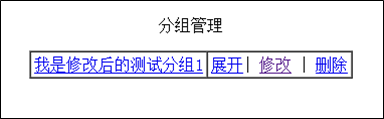
點擊展開����,可以顯示該分組下的所有RSS源:
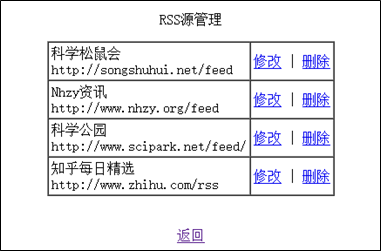
同樣我們可以修改RSS源或者將其刪除�,方法與對組的操作類似,修改后:
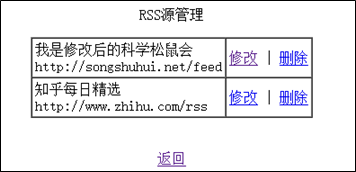
修改完成后���,關閉對話框,同樣左邊列表會自動刷新:
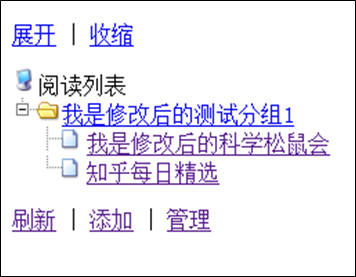
閱讀文章
點擊其中一個RSS源���,會在右邊顯示出該訂閱的文章列表:

然后點擊文章的標題就會顯示文章的具體內容:

如果勾選了"在新窗口中打開",文章將會在新的瀏覽器窗口中打開���。
好了基于JSP的RSS閱讀器的介紹就到這里����,閱讀器訪問地址:http://easyrss.tk/
以上這篇基于JSP的RSS閱讀器的設計與實現方法(推薦)就是小編分享給大家的全部內容了,希望能給大家一個參考�,也希望大家多多支持腳本之家���。