本演示中,我們實現這個Repeater控件數據導出Excel的功能。
我們準備一個對象:
復制代碼 代碼如下:
Imports Microsoft.VisualBasic
Namespace Insus.NET
Public Class Catalog
Private _ID As Integer
Private _Name As String
Public Property ID As Integer
Get
Return _ID
End Get
Set(value As Integer)
_ID = value
End Set
End Property
Public Property Name As String
Get
Return _Name
End Get
Set(value As String)
_Name = value
End Set
End Property
End Class
End Namespace
準備數據來填充上面創建好的對象:
復制代碼 代碼如下:
Private Function GetData() As List(Of Catalog) Dim cls As New List(Of Catalog) Dim cl As Catalog = New Catalog() cl.ID = 1 cl.Name = "唇膏" cls.Add(cl) cl = New Catalog() cl.ID = 2 cl.Name = "胭脂" cls.Add(cl) cl = New Catalog() cl.ID = 3 cl.Name = "化妝水" cls.Add(cl) cl = New Catalog() cl.ID = 4 cl.Name = "護手霜" cls.Add(cl) Return cls End Function
在.aspx頁面拉一個Repeater控件:
復制代碼 代碼如下:
asp:Repeater ID="RepeaterCatalog" runat="server">
HeaderTemplate>
table border="1" cellpadding="3" cellspacing="0">
tr>
td>ID
/td>
td>Name
/td>
/tr>
/HeaderTemplate>
ItemTemplate>
tr>
td>
%# Eval("ID")%>
/td>
td>
%# Eval("Name")%>
/td>
/tr>
/ItemTemplate>
FooterTemplate>
/table>
/FooterTemplate>
/asp:Repeater>
然在.aspx.vb為Repeater控件綁定數據:
復制代碼 代碼如下:
Imports Insus.NET
Partial Class Default2
Inherits System.Web.UI.Page
Protected Sub Page_Load(sender As Object, e As EventArgs) Handles Me.Load
If Not IsPostBack Then
Data_Binding()
End If
End Sub
Private Sub Data_Binding()
Me.RepeaterCatalog.DataSource = GetData()
Me.RepeaterCatalog.DataBind()
End Sub
End Class
ok,一切準備緒,我們在.aspx拉一個銨鈕,讓用戶點擊此銨鈕時,能對Repeater控件的數據導出Excel。
復制代碼 代碼如下:
asp:Button ID="Button1" runat="server" Text="Export to Excel" OnClick="Button1_Click" />
銨鈕拉好,我們要去.aspx.vb寫onClick事件,在寫之前,首先下載一個InsusExportToExcel Library 解壓之后放入BIN目錄中。
復制代碼 代碼如下:
Protected Sub Button1_Click(sender As Object, e As EventArgs)
Dim obj As New InsusExportToExcel() '實例化對象。
obj.ExportToExcel(Me.RepeaterCatalog, "catalog") '傳入Repeater控件以入導出的Excel文件名。
End Sub
當然最后,少不了演示:
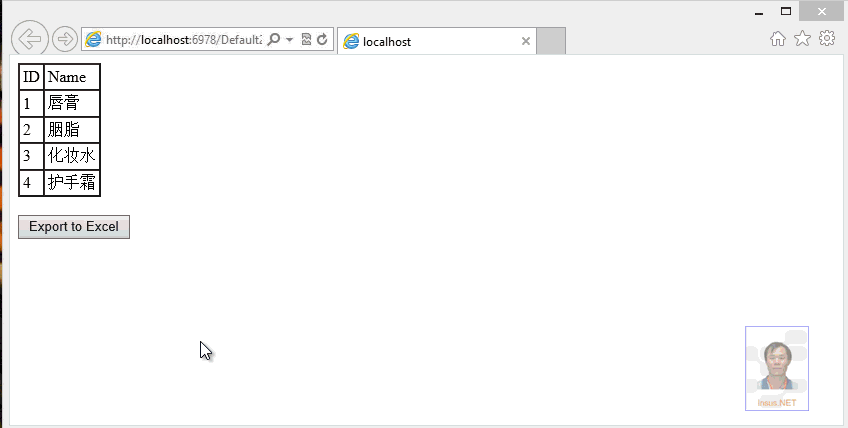
您可能感興趣的文章:- asp.net使用Repeater控件中的全選進行批量操作實例
- ASP.NET中repeater控件用法實例
- 在Repeater控件中通過Eval的方式綁定Style樣式代碼
- Repeater控件與PagedDataSource結合實現分頁功能
- Repeater控件實現編輯、更新、刪除等操作示例代碼
- 給Repeater控件里添加序號的5種才常見方法介紹
- Repeater控件綁定的三種方式
- Repeater控件動態變更列(Header,Item和Foot)信息實現思路
- 如何取得Repeater控件選擇的項目及注意事項
- Repeater控件分別綁定數組和ArrayList實現思路
- 淺析Repeater控件的使用 (原樣導出和動態顯示/隱藏Repeater中的列)